Edit Category Properties
Category properties can be edited from the home screen where the taxonomy is displayed. Click on the ‘edit’ icon next to the category name. Choose ‘Edit Properties’ from the options shown.
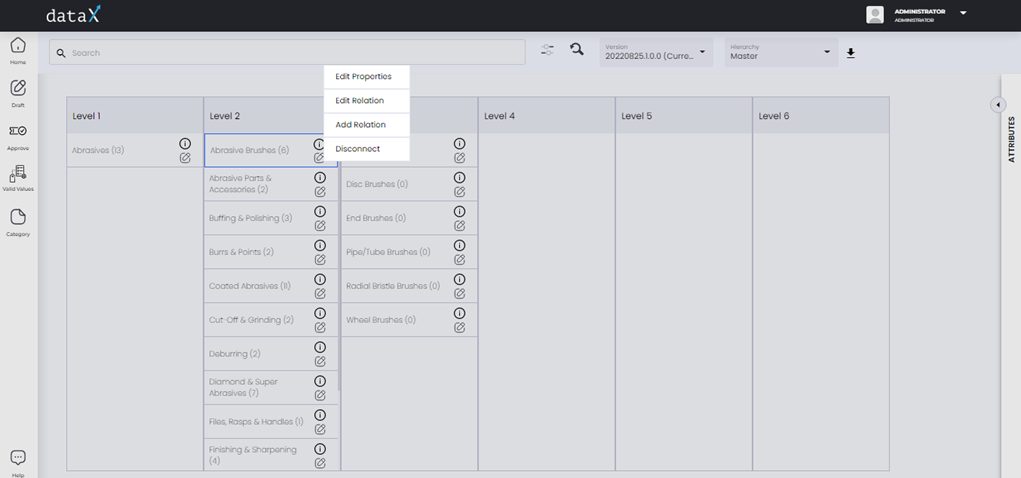
You can see the category details page with options to edit Name and Description.
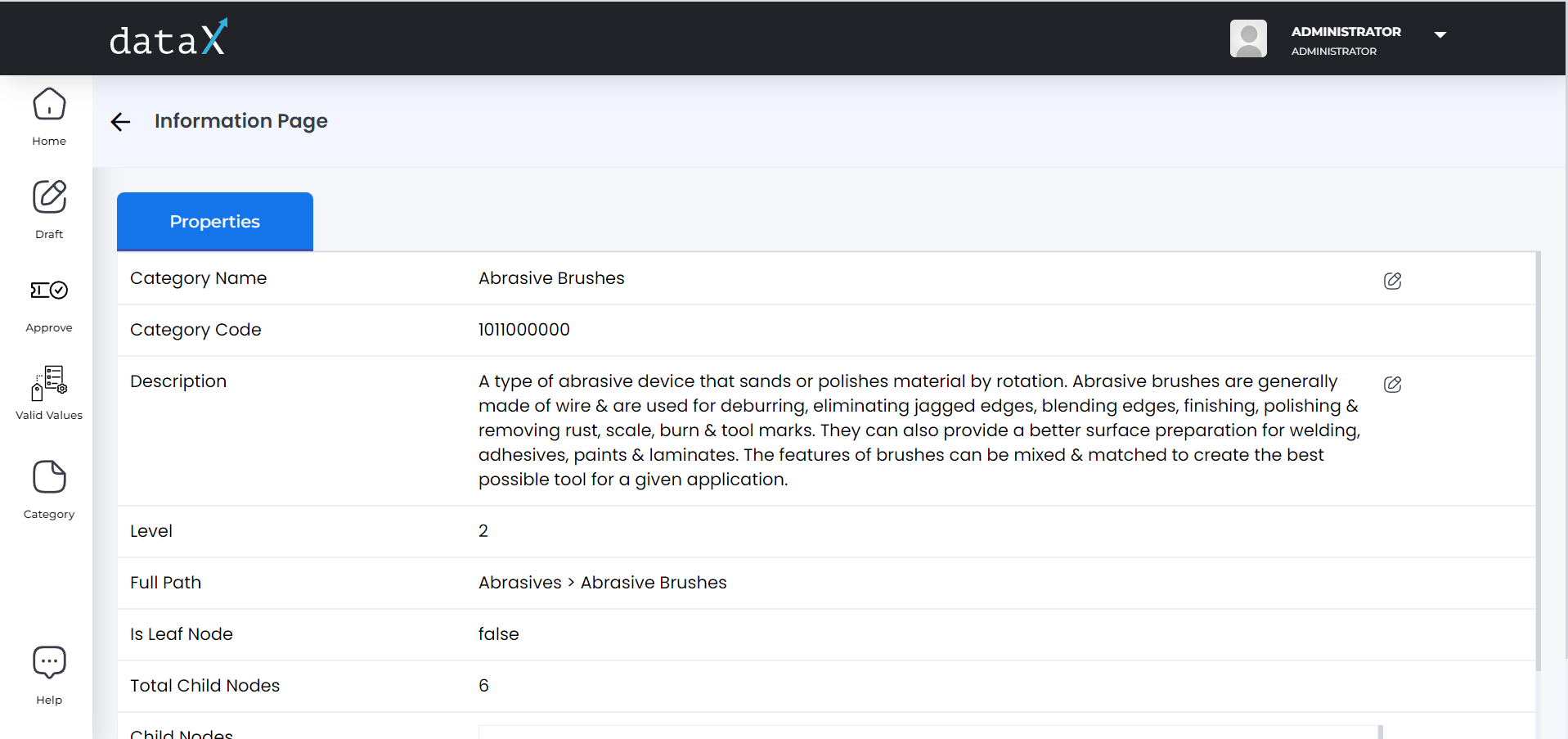
Click on the edit icon to open the edit pop up for either Name or Description.
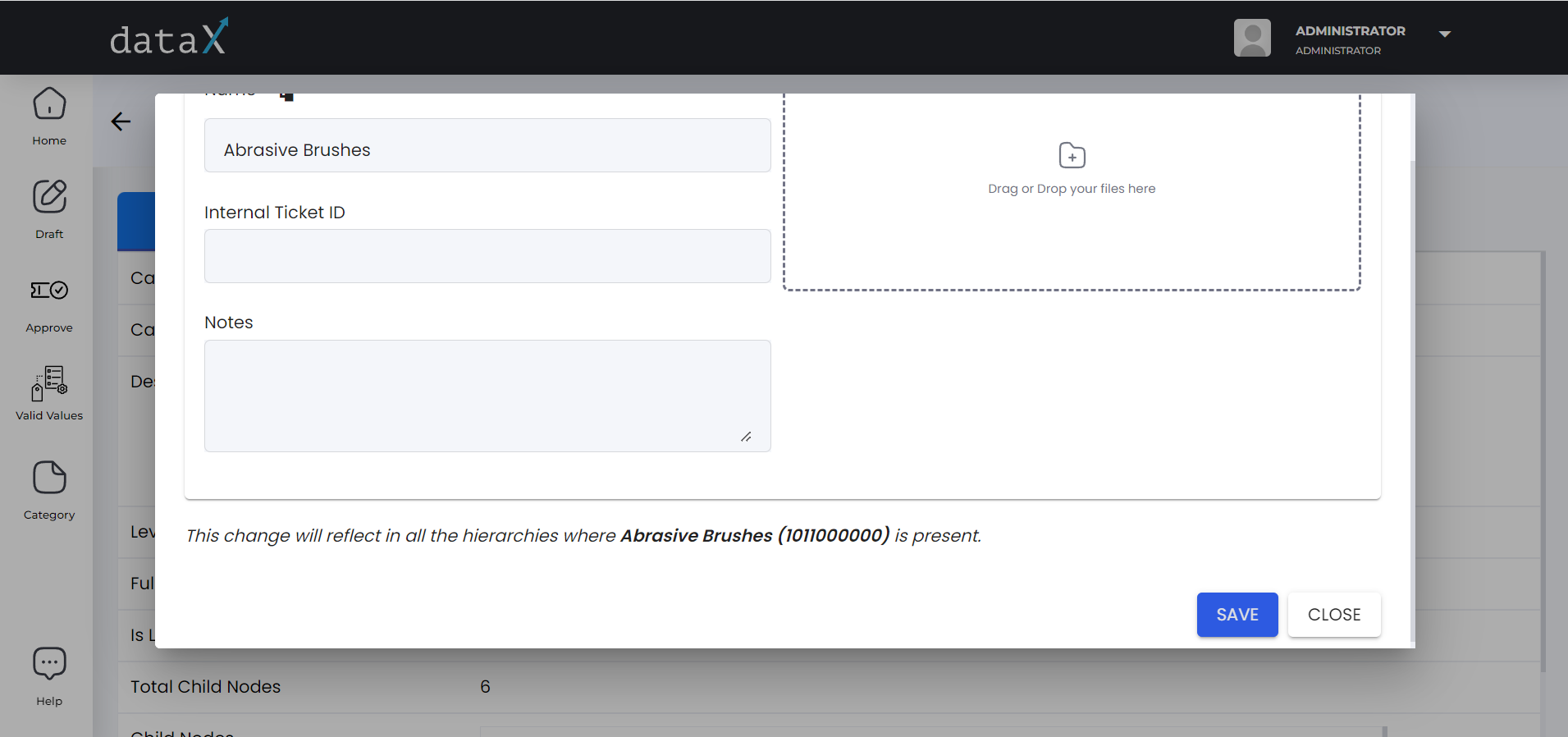
You can edit the required field, add notes, and also add supporting documentation by uploading files.
Clicking on Save will raise a ticket and save this as draft. This ticket can be viewed by clicking on the Draft icon on the left hand navigation pane.
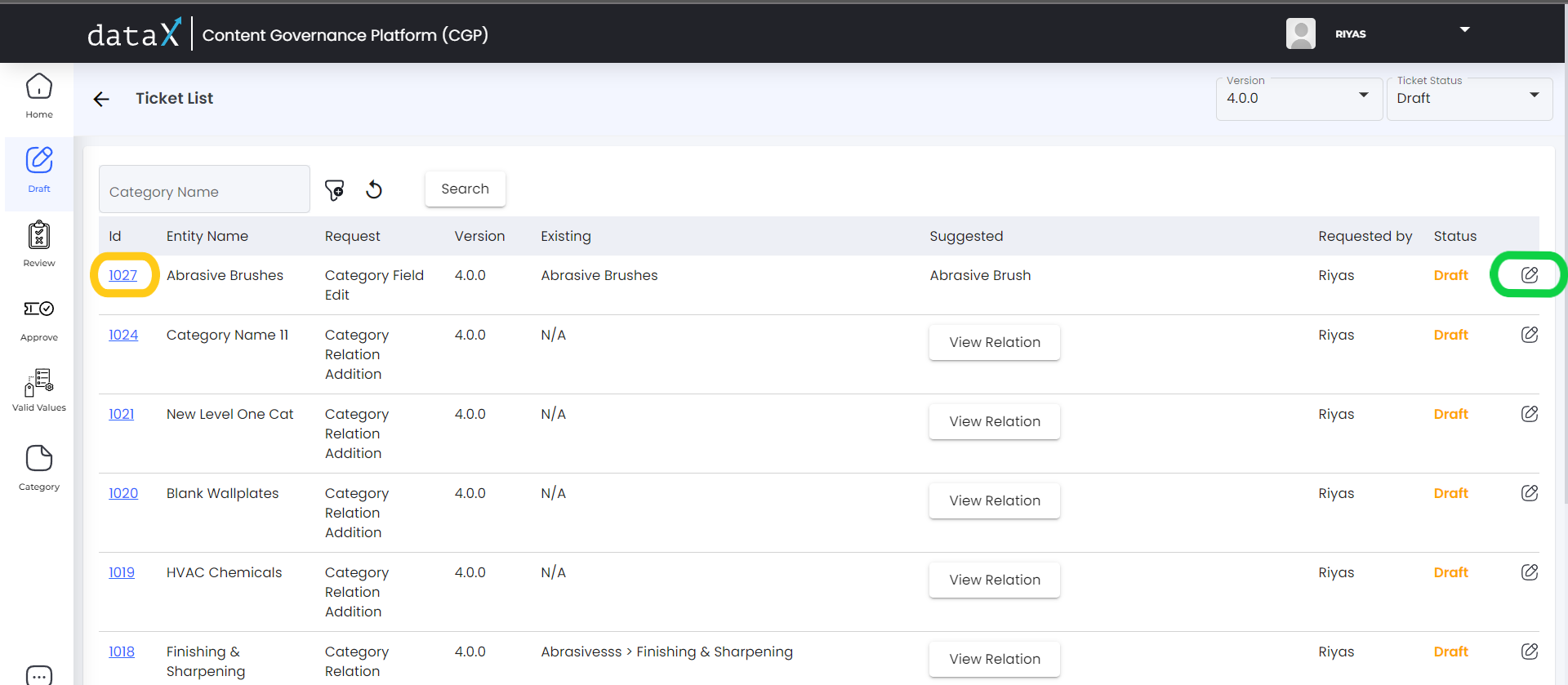
User can either submit the ticket for review, delete it, or make further edits.
To delete or submit for Review, click on the Ticked ID (highlighted in yellow in the screenshot above) which will take you to the Ticket Details page.
To make further edits, click on the ‘Edit’ icon (highlighted in green in the screenshot above).
Submit/Delete the ticket:
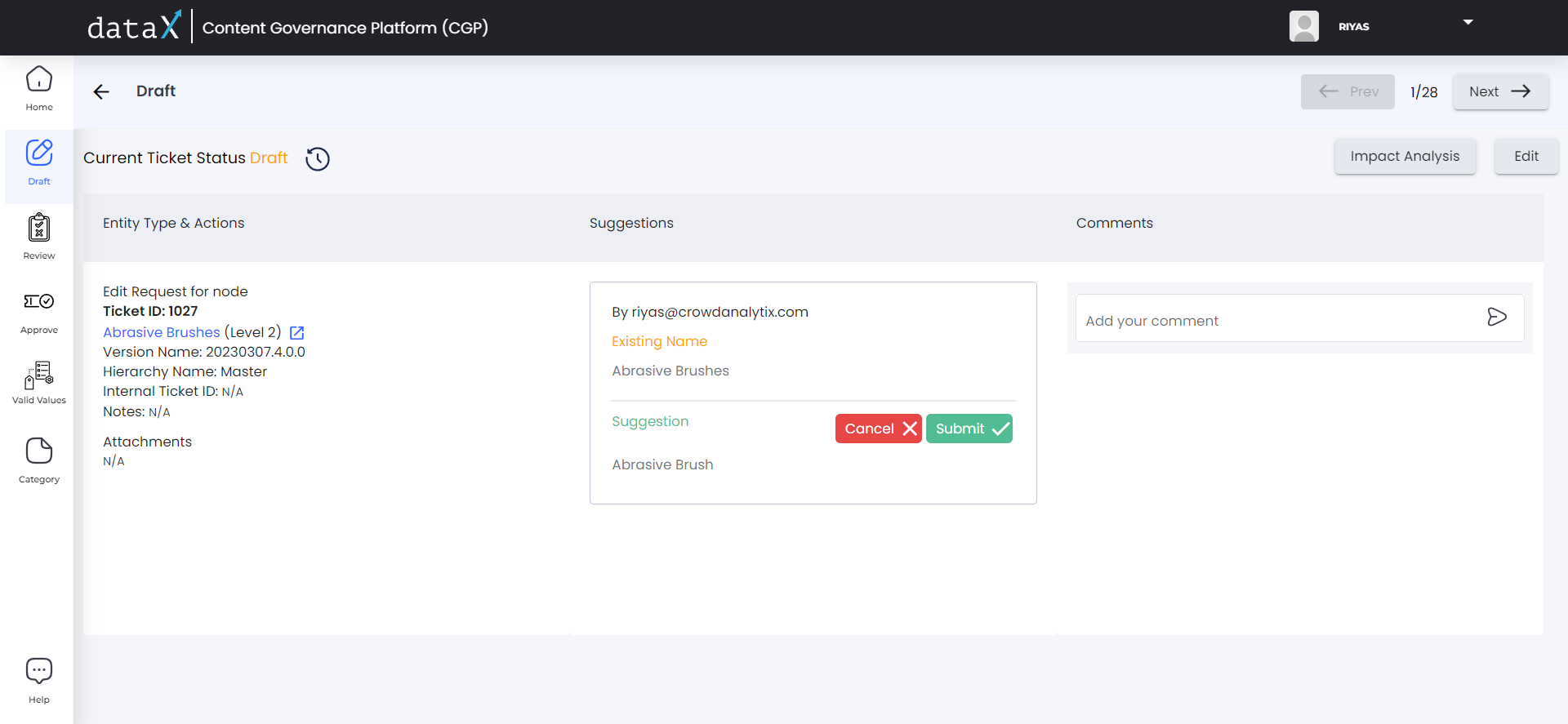
Once the editing is done, you can click the ‘Submit’ button to send it for Review. If you wish to discard this ticket, please click the ‘Cancel’ button.
Once submitted, this ticket will be visible to users with Reviewer access. Use the left hand navigation panel to go to the Review page and view all tickets under review.
Review the ticket:
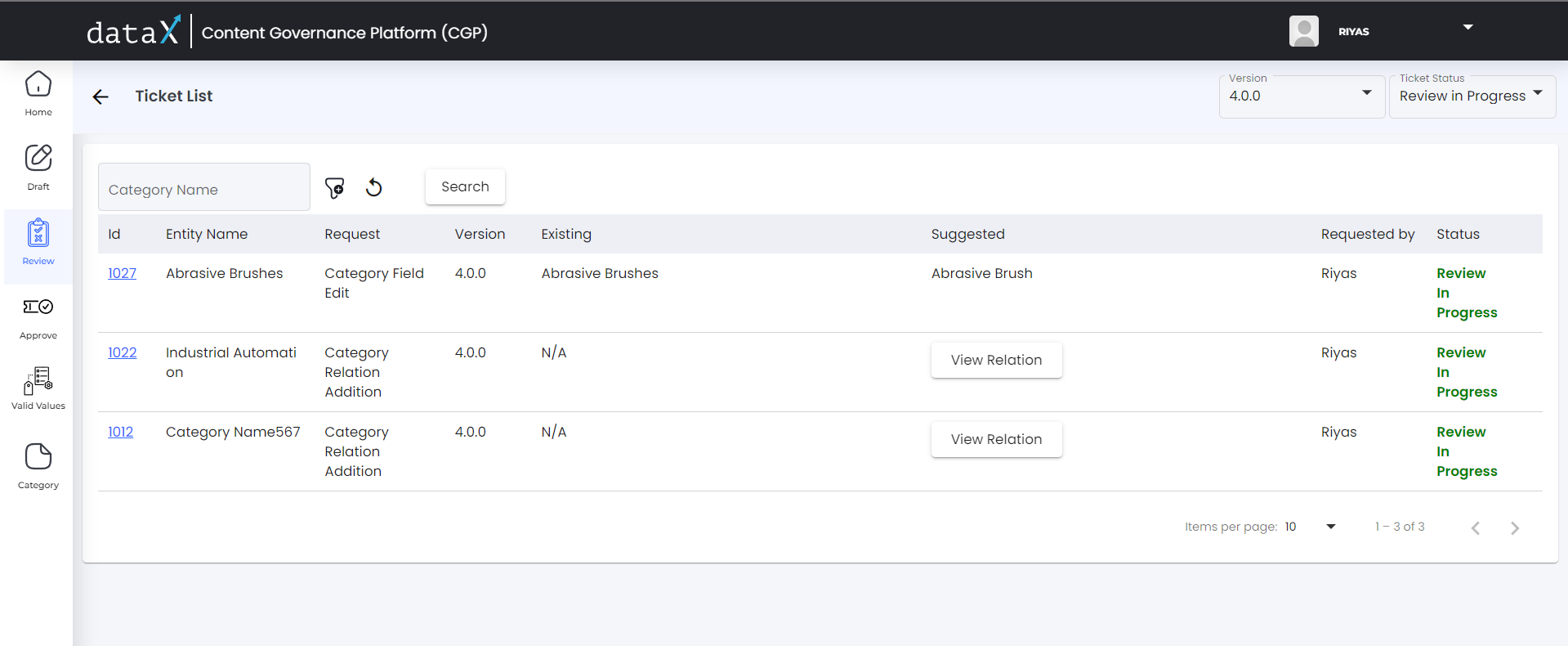
Clicking on the Ticket ID will open the details page, from where user with Reviewer access can choose to either ‘Submit’ for approval, or ‘Reject’ the ticket.
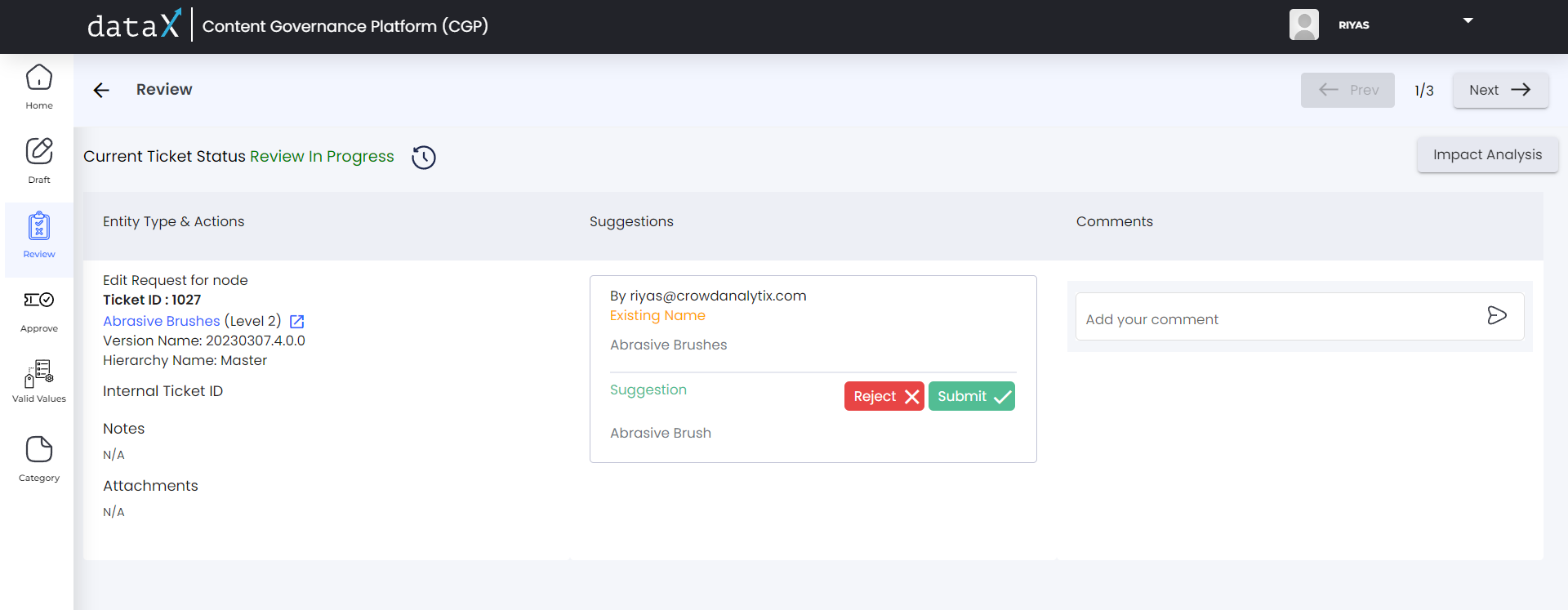
Tickets submitted for approval are visible only to users with Administrator access. Use the left hand navigation panel to go to the Approve page and view the list of tickets waiting for approval.
Approve the ticket:
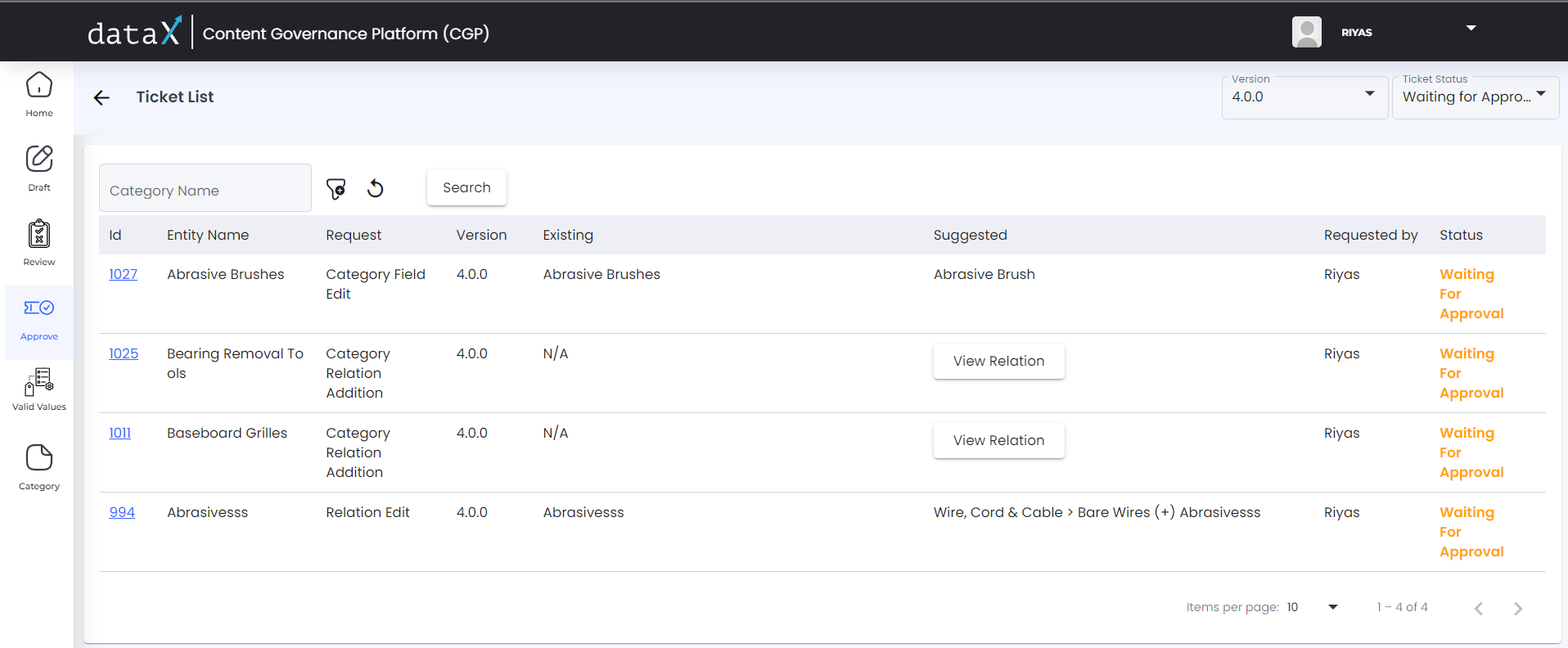
Clicking on the Ticket ID will open up the ticket details page, from where user can either ‘Approve’ the ticket or ‘Reject’ it.
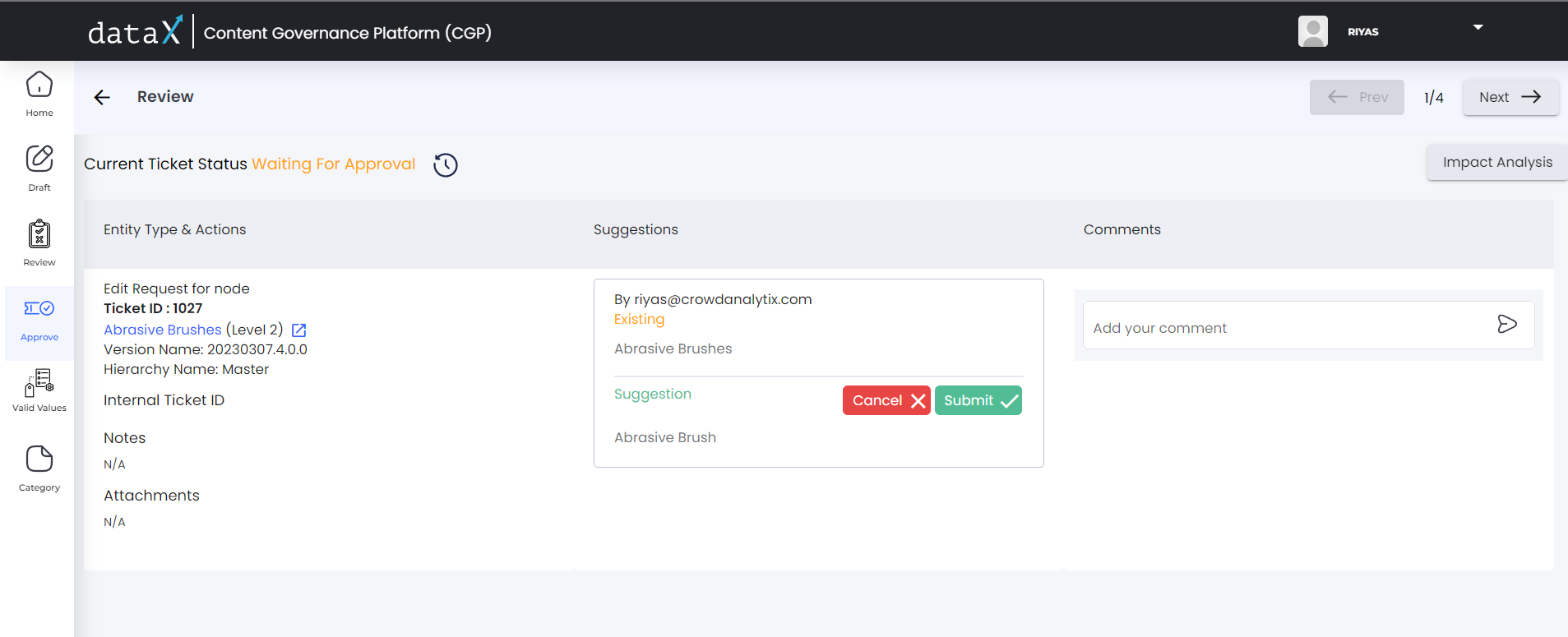
Once the request is approved, it is ready to be published in the next version of the taxonomy.
If the change is not valid for any reason, the user may reject it by clicking on the ‘Reject’ button.
Note: If the category being edited is a Leaf Node, then you may perform an Impact Analysis to see how many SKUs mapped under that leaf node are affected.
Related Articles
Taxonomy Terminology
Taxonomy A taxonomy represents the organization of categories, attributes and their values. Hierarchy A hierarchy is used to define a unique set of navigational paths in the taxonomy and is related to the organization of categories. A taxonomy may ...