View Taxonomy
The current taxonomy is displayed on the home screen as soon as you login. You can see the version number on the dropdown next to the search bar.
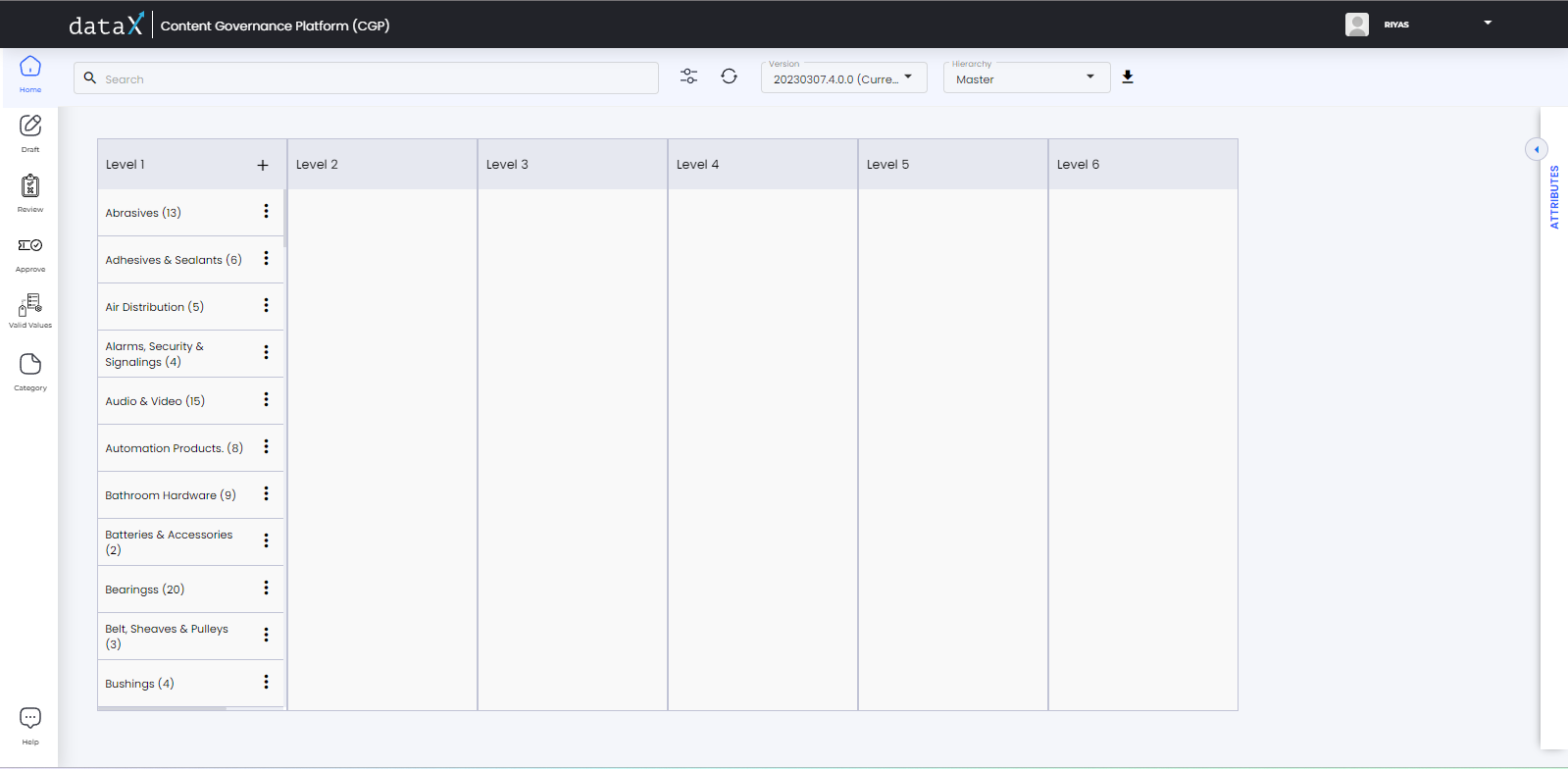
All the Level 1 nodes are displayed to begin with. Click on each node to reveal the next level.
In the series of screens following, you will see how we trace the path Abrasives → Burrs & Points → Cones, Plugs & Mounted Points → Cones & Plugs
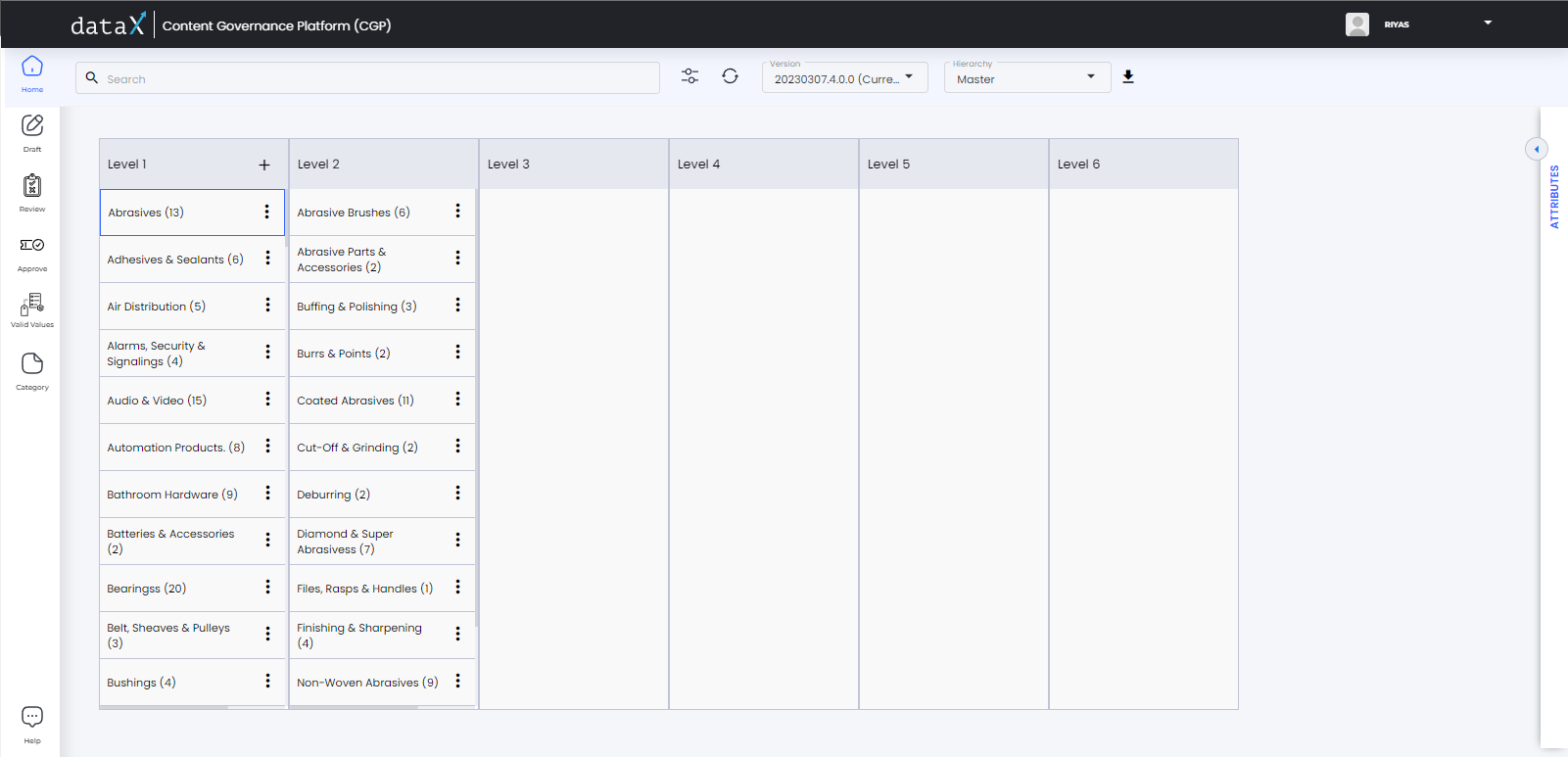
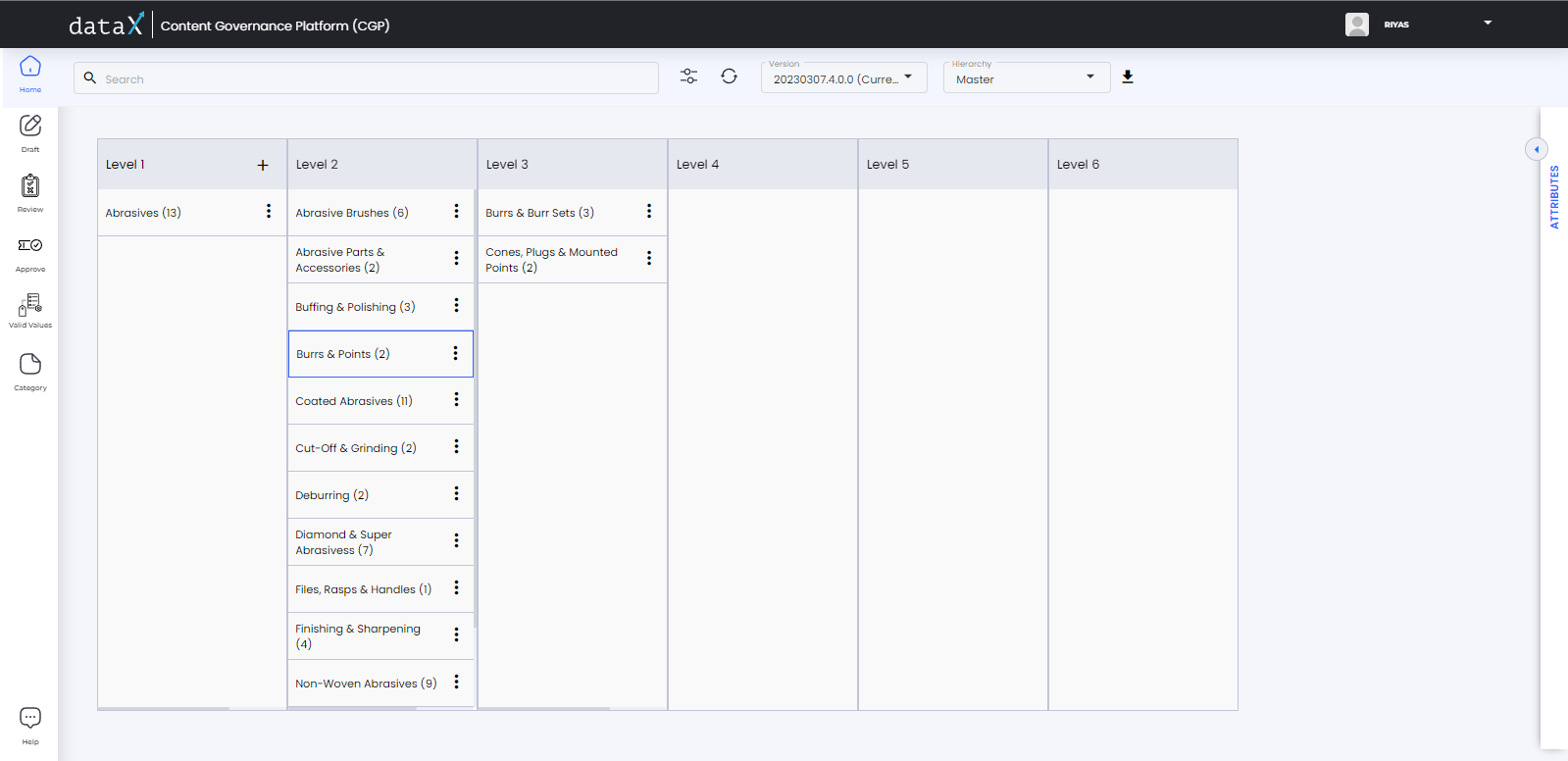
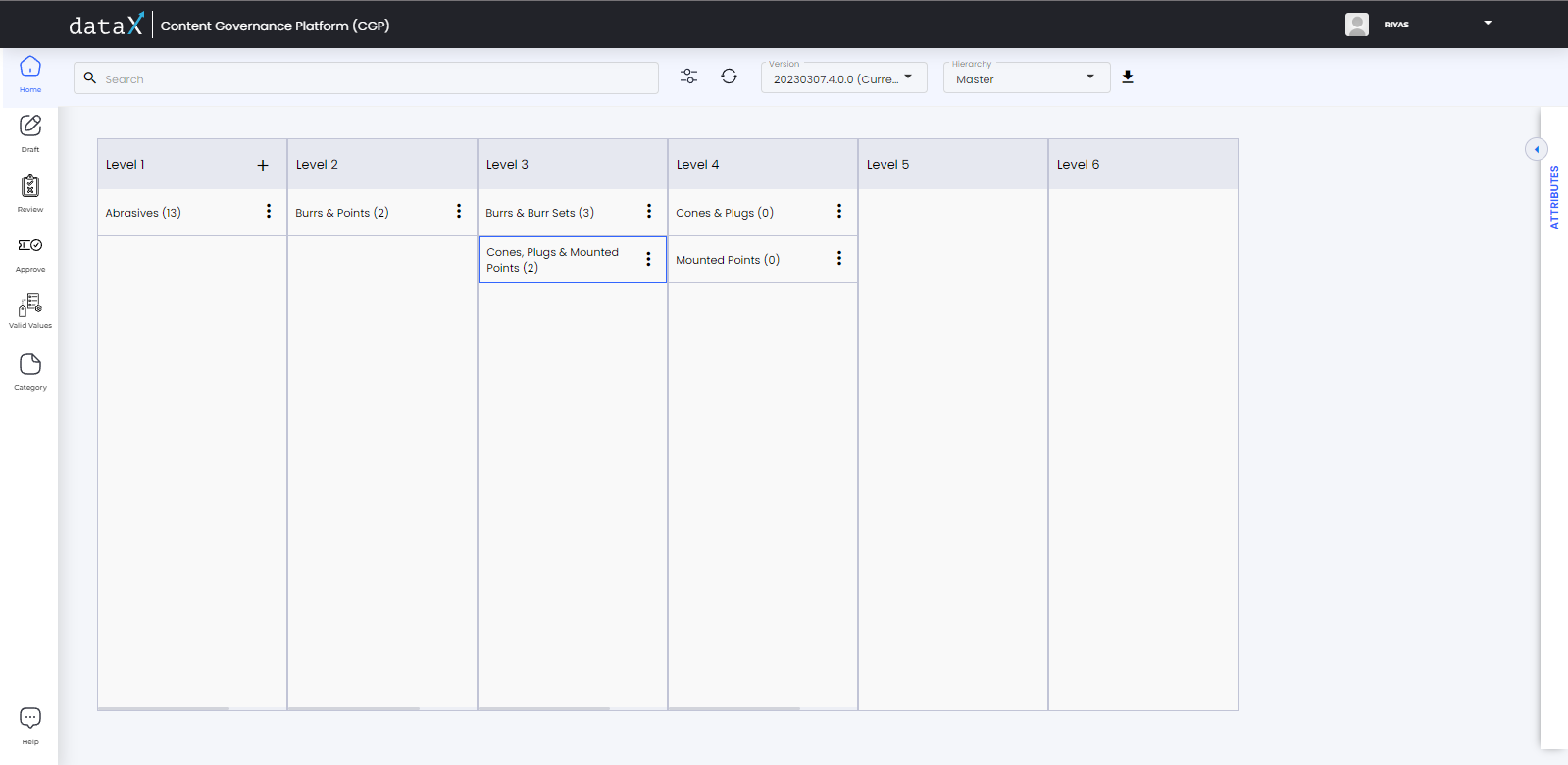
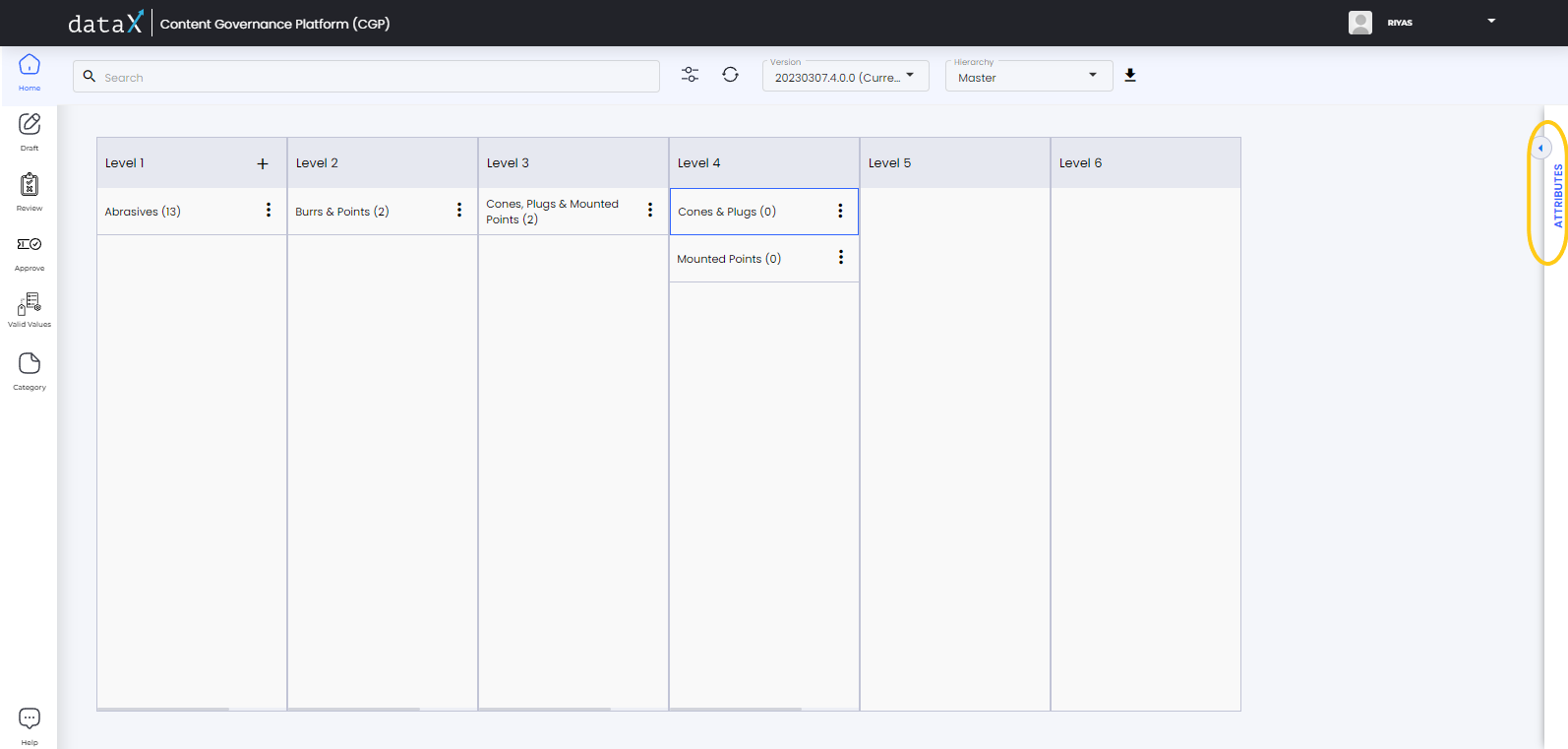
We have navigated all the way to the end of the class path Level 4. The number next to the name of the node indicates the number of child nodes under it. For example, there are 2 child nodes under the Level 3 node ‘Cones, Plugs & Mounted Points’. There are no child nodes under the Level 4 node 'Cones & Plugs'. This means that it is a leaf node, the very last node in a branch, which will contain SKUs.
Leaf nodes have attributes that can be viewed by clicking on the arrow key at the right end of the screen to open the ‘Attributes’ tray.
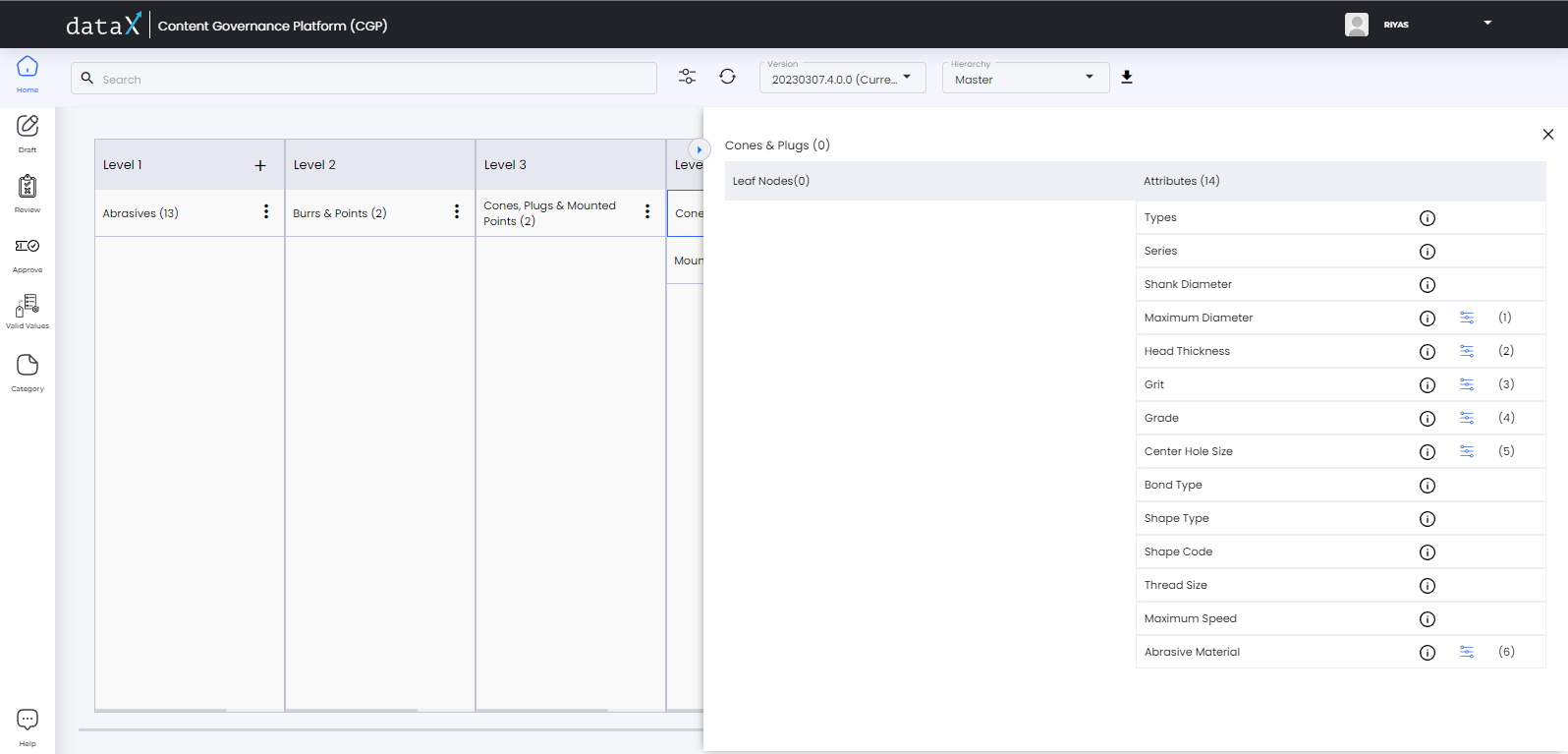
In this example we have viewed taxonomy and have traced a navigation path down to the leaf node and its attributes.
Related Articles
Taxonomy Terminology
Taxonomy A taxonomy represents the organization of categories, attributes and their values. Hierarchy A hierarchy is used to define a unique set of navigational paths in the taxonomy and is related to the organization of categories. A taxonomy may ...Switch Between Taxonomy Versions
On the Home screen, click on the dropdown next to the search section. You can see all versions of the taxonomy. Select the version that you would like to switch to.Switch Between Hierarchies
You can view your taxonomy in different hierarchies. On the home screen, click on the Hierarchy dropdown on the top part of the screen. Choose the hierarchy you want to switch to.Edit Category Properties
Category properties can be edited from the home screen where the taxonomy is displayed. Click on the ‘edit’ icon next to the category name. Choose ‘Edit Properties’ from the options shown. You can see the category details page with options to edit ...